This post may contain affiliate links which means I may receive a commission for purchases made through links. Learn more on my Private Policy page.
Welcome to the beginner’s guide to installing tractor accessories! In this article, you will learn the basic steps and tips for successfully installing various accessories on your tractor. From cab lights to rearview cameras, we will walk you through the process to make sure your tractor is fully equipped and ready for any task. So grab your tools and let’s get started on customizing your ride!
Are You Ready to Enhance Your Tractor with Accessories?
Whether you’re a new tractor owner or looking to upgrade your current one, installing accessories can enhance its functionality and appearance. In this beginner’s guide, we’ll walk you through the process of installing tractor accessories, step by step.
Choosing the Right Accessories for Your Tractor
Before you start installing accessories on your tractor, it’s essential to choose the right ones for your specific needs. Consider what tasks you’ll be using your tractor for the most and what features will make those tasks easier. Whether it’s a new hitch, lights, or a protective cover, make sure the accessories you choose are compatible with your tractor model.
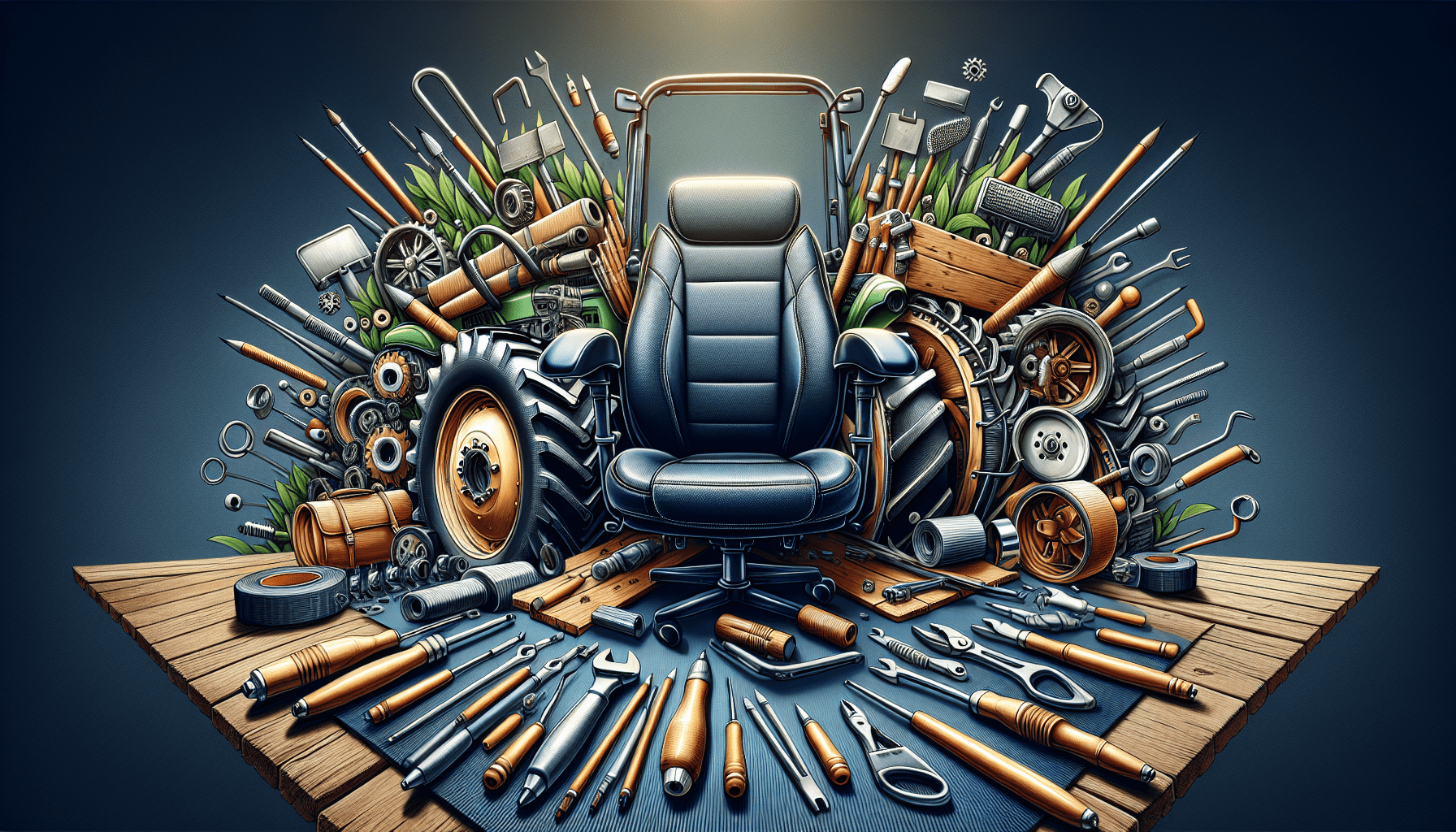
Compatibility with Your Tractor
When selecting accessories, it’s crucial to ensure that they are compatible with your tractor model. Check the specifications provided by the manufacturer to confirm that the accessories you have in mind will fit your tractor properly. Choosing the right accessories will not only improve functionality but also prevent any damage to your tractor.
Tools You’ll Need
Before you start installing accessories on your tractor, make sure you have all the necessary tools on hand. Common tools you may need include a socket wrench set, screwdrivers, pliers, a wire cutter/stripper, and safety gloves. Having the right tools will make the installation process smoother and more efficient.

Installing Rear Hitch Accessories
One of the most common accessories for tractors is a rear hitch, which allows you to attach trailers, plows, and other implements. To install a rear hitch on your tractor, start by positioning the hitch at the rear of the tractor. Use the provided bolts and nuts to secure the hitch in place, making sure it is tightly fastened. Test the hitch by attaching a trailer or implement to ensure it is installed correctly.
Adding Lights for Improved Visibility
Adding lights to your tractor can improve visibility when working in low light conditions or at night. To install lights on your tractor, first, determine where you want to place them. Most tractors have designated spots for mounting additional lights. Use the appropriate hardware to attach the lights securely to the tractor. Make sure the wiring is connected correctly and test the lights before using them in low light situations.
Enhancing Comfort with Seat Covers
Seat covers are an accessory that can enhance your comfort while operating your tractor for long periods. To install a seat cover, remove the existing seat cover if applicable. Place the new cover over the seat and secure it in place according to the manufacturer’s instructions. Seat covers not only make your tractor more comfortable but also protect the original seat from wear and tear.
Upgrading Your Tractor’s Sound System
If you enjoy listening to music or radio while working on your tractor, consider upgrading its sound system. To install a new sound system, start by disconnecting the battery to prevent any electrical mishaps. Install the speakers in designated locations on the tractor and connect them to the sound system unit. Secure the unit in place and reconnect the battery to test the sound system.
Protecting Your Tractor with a Cover
To protect your tractor from the elements when not in use, consider investing in a tractor cover. Installing a cover is a simple process that involves draping the cover over the tractor and securing it in place with straps or ties. A tractor cover will protect your tractor from dust, debris, sun exposure, and other environmental factors that can damage its exterior.
Maintaining Safety with Roll Bars
Roll bars are essential safety accessories for tractors, especially if you’ll be using them on uneven terrain or steep slopes. To install roll bars on your tractor, position them according to the manufacturer’s instructions. Use the provided hardware to secure the roll bars in place, ensuring they are tightly fastened. Roll bars provide an extra layer of protection for the operator in case of a rollover accident.
Customizing Your Tractor’s Appearance
In addition to enhancing functionality, tractor accessories can also customize its appearance to reflect your personal style. Whether you prefer a sleek, modern look or a more rugged design, there are accessories available to help you achieve the look you desire. From decals and emblems to custom paint jobs, the possibilities for customizing your tractor are endless.
Final Tips for Installing Tractor Accessories
- Always refer to the manufacturer’s instructions when installing accessories on your tractor to ensure proper installation.
- Take your time during the installation process to avoid any mistakes that could cause damage to your tractor or the accessories.
- If you’re unsure about any part of the installation process, don’t hesitate to seek help from a professional or experienced tractor owner.
- Regularly inspect your tractor accessories for signs of wear or damage and replace them as needed to maintain optimal performance.
By following this beginner’s guide to installing tractor accessories, you can enhance the functionality, comfort, and appearance of your tractor to better suit your needs and preferences. Enjoy the process of customizing your tractor and make it truly your own!
This post may contain affiliate links which means I may receive a commission for purchases made through links. Learn more on my Private Policy page.
